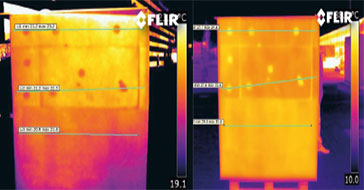Can I read two decimals of spots and areas in ResearchIR? In the Results Analysis tab, I see only one decimal place, I need to plot higher resolution of for instance Area average.
Yes, you can! You will have to use the formula function, where you can set the required precision 0 to 5 decimal places.
Under the menu Image - Edit Formulas..., click Add - Connect and choose the measurement function that you want to use. Then choose Precision from the drop-down list and click OK. You can name the formula as you like.
The formula will appear in the Result tab with the required precision.
The formula result can be used to plot and Export values in the same way as any measurement tool.