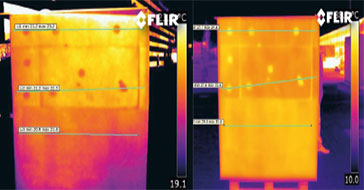I cannot connect to my FLIR A3xx camera via Ethernet. What is the reason?
We have found a behavior which will make an A3x0 camera lose its IP address. This behavior applies to A3x0 cameras in stand-alone applications, i.e., Ethernet is disconnected most of the time, but connected some times to change alarm settings etc. It does not apply to A3x5 cameras.
This behavior occurrs if you do the following:
- Turn on the camera.
- Connect an Ethernet cable directly to a PC.
- Using FLIR IP Config, set the camera IP address and net mask and disable DHCP.
- Disconnect the Ethernet cable from the camera.
- Wait for a couple of minutes.
- Turn off the camera.
When you turn on the camera the next time, you can't connect via Ethernet, because the camera has saved its last used IP address, which is 0.0.0.0 (since the Ethernet cable was disconnected).
This behavior is caused by a bug, which will be solved in a future firmware release.
As a work-around, an Ethernet hub or switch can be connected to the camera. The hub or switch shall be turned on as long as the camera is turned on. The camera will then treat Ethernet as connected, and keep its IP settings, even after a power outage. This work-around can be used as a temporary solution (until the solution is available in the camera software), or as a long-term solution for customers who can't update camera software.