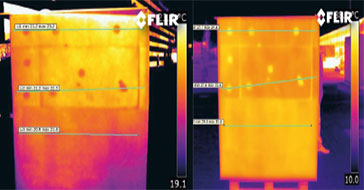How do I switch between visual, thermal and MSX image modes on the AX8 using EtherNet/IP?
The different image modes of the FLIR AX8 can be changed through EtherNet/IP using a Pass Through Object. The commands can be seen below
1)
Service code: 0x35
Class: 0x70
Instance: 0x01
Data value: (below)
For MSX (fusion) mode:
2a 2e 69 6d 61 67 65 2e 73 79 73 69 6d 67 2e 66 75 73 69 6f 6e 2e 66 75 73 69 6f 6e 44 61 74 61 2e 66 75 73 69 6f 6e 4d 6f 64 65 03 00 00 00
For IR mode (two separate commands):
2a 2e 69 6d 61 67 65 2e 73 79 73 69 6d 67 2e 66 75 73 69 6f 6e 2e 66 75 73 69 6f 6e 44 61 74 61 2e 66 75 73 69 6f 6e 4d 6f 64 65 01 00 00 00
2c 2e 69 6d 61 67 65 2e 73 79 73 69 6d 67 2e 66 75 73 69 6f 6e 2e 66 75 73 69 6f 6e 44 61 74 61 2e 75 73 65 4c 65 76 65 6c 53 70 61 6e 01 00 00 00
For Visual mode (two separate commands):
2a 2e 69 6d 61 67 65 2e 73 79 73 69 6d 67 2e 66 75 73 69 6f 6e 2e 66 75 73 69 6f 6e 44 61 74 61 2e 66 75 73 69 6f 6e 4d 6f 64 65 01 00 00 00
2c 2e 69 6d 61 67 65 2e 73 79 73 69 6d 67 2e 66 75 73 69 6f 6e 2e 66 75 73 69 6f 6e 44 61 74 61 2e 75 73 65 4c 65 76 65 6c 53 70 61 6e 00 00 00 00
Explanation of the commands:
The resources ".image.sysimg.fusion.fusionData.fusionMode" and ".image.sysimg.fusion.fusionData.useLevelSpan" have to be translated to hexadecimal which can be seen in the commands above. Furthermore, the resource length (42 and 44) have to be declared in hexadecimal (2a and 2c) before the actual Hex representation of the resource. Then, the integer value correspondent to the Video Mode has to be added at the end of the resource.
//Set to MSX:
.image.sysimg.fusion.fusionData.fusionMode 3
//Set to IR:
.image.sysimg.fusion.fusionData.fusionMode 1
.image.sysimg.fusion.fusionData.useLevelSpan 1
//Set to Visual:
.image.sysimg.fusion.fusionData.fusionMode 1
.image.sysimg.fusion.fusionData.useLevelSpan 0
For more information about EtherNet/IP, please refer to the download page.