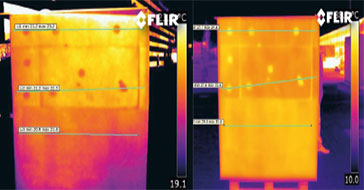Why does a thermal image suddenly turn bright or dark when a new object enters the scene?
Drastic changes to bright or dark scenes may occur when viewing the 8-bit output of a thermal camera. To display the raw 14-bit data from a thermal camera, the data first must go through an Automatic Gain Control (AGC) algorithm to subsample the data to 8-bit space. The AGC must constantly adjust to display meaningful parts of the full 14-bit data. If a new object enters the scene, then the AGC may adjust the overall brightness to provide more contrast to the new object.
To lessen this effect, a user can slow the rate at which the AGC reacts to the presence of new objects. This can be achieved by reducing the “AGC Filter” parameter to an appropriate value. Systems using analytics will often use the lowest AGC Filter value of 1.
Additionally, a user can use the “Plateau” AGC Mode and possibly increase the “Plateau” parameter from the default value. This will adjust the overall appearance of the image and effectively reduce the amount by which the AGC must adjust when new objects enter the scene.
Please see the appropriate product specification for more information on the various AGC adjustments.
Keywords: Boson, Tau, Quark